Coming to Grooveshark 2.0 is the ability for users to add music to their library without uploading, and without even scanning in their library.
That’s right, if you find a song on Grooveshark that you like, you can add it to your library with the simple click of a button. If you have a song in your library that you wish would just go away, you can also remove it from your library with the simple click of a button.
Screenshots:
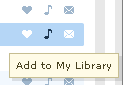
You can click this button on any song row to add it to your library (note: icon subject to change)

You can also drag as many songs to your library at once as you’d like.
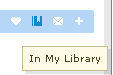
If you toggle this button (icon subject to change) when it is highlighted, the song will be removed from your library.
Reminder: We will be releasing a preview (in other words, still buggy) version of Grooveshark 2.0 to VIP subscribers on the 24th, this upcoming Monday. Subsequent changes to Grooveshark 2.0 will depend on feedback we get from the VIP community, so we can’t predict when 2.0 will be available to the general public.